Posted by SteveBeaver on Thursday, February 8, 2018 @ 08:39 PM:
I tried updating this forum to a more modern system, but transferring nearly 7000 posts and users was a bridge too far, so I had another idea. I have reverse engineered bits of this forum and added some new code to help. This is how it works.
Create a new post/reply, or edit an existing one. When you are ready to insert a picture, click on the new link top right of the page "Upload picture". You will see a form which should open in a new browser tab like this:
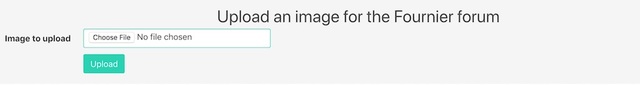
Click the "Choose file" button and choose the image you want to upload from your computer, then click the "Upload" button. After a few seconds you should see a message like this:

Now copy the text in green IN BETWEEN THE DOUBLE QUOTES, switch back to the browser tab in which you are editing the message and paste in the text you copied.
On saving the message, the image you uploaded will appear. You can add as many images as you want like this.
Posted by Markku on Friday, February 9, 2018 @ 06:13 AM:
Thanks Steve, I tried, and it works fine, just need some instruction about the picture size, it's not good to load full size pictures
Posted by Jorgen on Sunday, March 25, 2018 @ 04:24 PM:
for that add-on Steve,
as you say in another post (and in reply to Markku´s question) uploaded pictures should be no wider than 900 pixels. I hope to be able to sort through my old picture files and I'll try to "re-upload" all the pics that have disappeared when Image shack and Photobucket turned greedy.
May the 4's be with you/ Jörgen
Posted by SteveBeaver on Sunday, March 25, 2018 @ 05:30 PM:
I think I figured out how to automatically size the images to no more than 960 pixels so that is is no longer necessary to reduce the file size before uploading. You should see that now.
I would still prefer that the file size is reduced, however, since it will take a lot less space on my servers 
Posted by Bob Grimstead on Monday, March 26, 2018 @ 00:34 AM:
I'm sorry Steve,
I must clearly be doing something wrong.
Whether I try to post three pics in one post, or in three separate posts on one thread, all that comes up is three copies of the last pic I posted.
Is everybody having this problem or am I doing something wrong?
--------------------
Flying and displaying Fournier RF4Ds VH-HDO and G-AWGN, building replica RF6B G-RFGB and custodian of RF6B prototype F-BPXV
Posted by SteveBeaver on Monday, March 26, 2018 @ 06:45 AM:
Bob,
From what I can tell, you uploaded three images all of which had the same name: "image.jpg" so each one overwrote the previous one. Could that be?
If so, it would be better to use distinct names, however, I have added some logic to pre-pend a random number to each uploaded image name. That should prevent the files from overwriting each other. Would you try again please?
Posted by Bob Grimstead on Monday, March 26, 2018 @ 07:46 AM:
Yes, of course Steve, I'll have a go right now...
--------------------
Flying and displaying Fournier RF4Ds VH-HDO and G-AWGN, building replica RF6B G-RFGB and custodian of RF6B prototype F-BPXV
Posted by Bob Grimstead on Tuesday, March 27, 2018 @ 09:54 PM:
Thank you very much Steve. That works well, and I can now post multiple pictures in a single post, which is great.
--------------------
Flying and displaying Fournier RF4Ds VH-HDO and G-AWGN, building replica RF6B G-RFGB and custodian of RF6B prototype F-BPXV
Posted by Fredrik S on Sunday, May 6, 2018 @ 05:45 PM:
Tried it today and it works like a charm.
Superbly done Steve and i would say that it is a big improvement. 
--------------------
Best regards
/Fredrik Svanberg
RF4D serial#4104 SE-XSK